I am a quick touch-typist, and I love this skill.
As the son of a stenographer, secretary, and a thesis typist, there were always typewriters in the house as I was growing up, and they were always primed, well-maintained and ready for use. There was always plenty of paper stacked neatly next to the machine, blue-carbon paper for making duplicates, a full ribbon of ink and enough white-out to be used at a moment's notice.
I enjoyed using the typewriters. I used to type my assignments, letters...type anything! Sometimes I'd just play around with the typewriter to experiment with different "fonts", styles and typesettings. My teachers loved it, no-doubt a novelty and probable welcome relief from the tedium of trying to de-cypher masses of hand-written year 4 homework assignments.
These were the days when changing fonts either meant changing typewriters, or attaching a new golf-ball on an IBM Selectric 3. (Still the most responsive keyboard I've ever used).

Typewriters were the logical start of typing. The mechanical ones I started with were crude, clunky and featured a built-in speed limiter! Aside from the physical strength and stamina required to muscle the keyboard and actuate the striking arm, you quickly discovered the top-end speed of the machine when you needed to un-block the lever-arms when 2 or more entangled at the strike zone. This happened a lot, and even a determined two-finger warrior could pull it off.
The home computer age made touch typists out of kids
This was the late 1970's-early 80's and around this time was the dawn of the home computer age. Here in Australia, Dick Smith was selling build-it-yourself "Super 80" computer kits. My older brother saved up and got one, and promptly set about soldering it together, before attaching it to a tiny green monitor and a clunky tape drive. This thing had a hand-made wooden frame, complete with racing strips painted on the side! Woodwork skills for assembling a computer! One of the great things about the Super80 was that had a full-sized "computer keyboard" that just beckoned the typist within.
And type is what I did....although this time it wasn't just passive text punching onto paper....it was electric, it was pixels, it was green...and it was on a monitor! Most importantly, it was code! This was code that did something - it was alive. Code that could add numbers, play games, print things, do things...This wasn't your mother's typewriter!

Apart from some very basic (written in BASIC) computer code that came with the Super80, there was very little other computer code available. In the early 80's, way before the internet and bulletin boards, finding code was difficult. Remember, this was a build-it-yourself computer that pre-dated mainstream home computing. The VIC20 / C64 phenomenon was still a few years away. My code appetite was insatiable. I either found code, invented code, or converted code into the native BASIC language of the Super80.
I scoured libraries, newsagents, bookshops, and anywhere else that might have a "computer listing" of any sort. If it was computer code of any sort, I typed it into the Super 80 with the greatest of eagerness and expectation. Due to the unique characters that you find in computer code, I quickly had to learn where the $ key was for all of those "Input C$" (old-school coders will get it). Needless to say, the Shift key got a hammering!
My typing speed and dexterity increased as I had to learn more and more of these strange characters and combinations of characters that were not words. Typing computer code (as any decent software/database/sql developer will tell you) is a specific typing skill. It's different from regular touch typing. The tempo and cadence of typing computer code is very different, from say, typing out an English assignment on the virtues of "The Taming of the Shrew". As a result, my typing speed and accuracy in both regular, and non-regular (ie. computer code) improved greatly.
But there was a problem.
An overheating problem.
The Super 80 was good for about 15 minutes worth of use. We never figured out why, but believed the heat-sink was too small for the awesome power of the Z80 Zilog chip running at 2Mhz. (That's two megahertz!). Yep, 2.
The inevitable crash, however, was predicable and somewhat manageable. The 32x16 character display would be the first to betray the inner turmoil that was taking place inside the overheating digital brain . Random characters would appear in haphazard locations on-screen. Regular text would change into characters from an alien ASCII table, and the cursor seemed to simultaneously blink in numerous location across the screen! When this occurred, there was no going back, and no salvation - the computing session was over.
Despite numerous attempts to fan, cool and experiment with larger heat-sinks, there was only one viable outcome, that is still the mainstay cry of the helpdesk operator to this day.
"Have you tried....
Turning it off (wait for it to sufficiently cool down) and on again?" (Watch it)

Downtime = practice time
Although the computer was off, my typing never stopped.
In the downtime (aka "cool-down" period), I would practice on the lifeless keyboard, mock-typing the computer code that I was working on. I would be scanning the code ahead, looking for tricky expressions and characters that would come up, so that I could quickly and effectively input (type) the code listing. All this in an attempt to maximise the amount of code I could type in the all-too-brief 15 minutes of productive computer time that I had coming up.
When the Super 80 had sufficiently cooled and was back on-line again, my 10 year old fingers would tap and dance away on the keys in an enthusiastic attempt to get those code listings in and saved before the next heatwave arrived. Sometimes I mis-managed the time between overheat-induced shutdowns. I got to learn the code listing for "Saturn" (Lunar Lander) pretty well by the end.
I quickly came to the realization that the only way to achieve anything on this computer was to type fast, and to type accurately. Touch-typing was the answer!
Game-driven touch typing
Back in those days, many of the games we played had a text-only input system. (Anyone remember the old Star Trek, Hunt the Wumpus etc?) Text based adventure games were huge, and when Infocom released Zork and many other great games with their advanced text parser that allowed natural language commands, the requirement, and the benefit of touch-typing became all the more important.
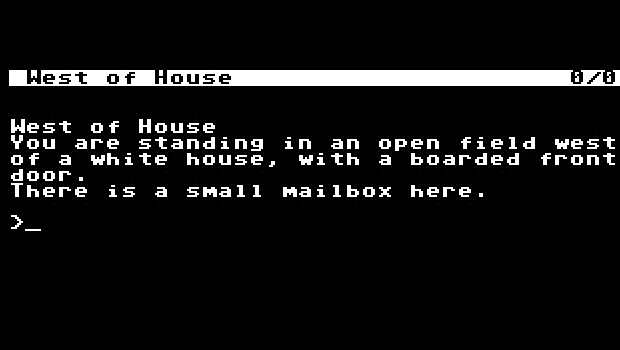
Popular culture also did a lot to inspire the young computer users to become proficient with the machine. Anyone growing up in the 80's will remember this.
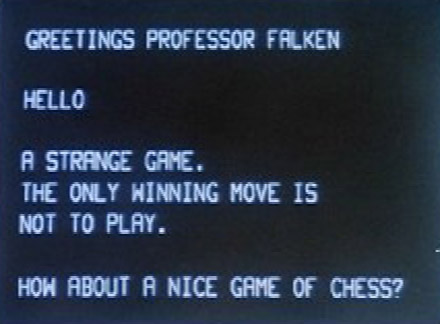
The world had entered a new keyboard age, where the future belonged to those who could interact with a keyboard...even reluctantly so as seen by Star-Trek's Scotty. Watch it http://www.youtube.com/watch?v=6ArqrAP_e_c

Like never before, the keyboard was the interface between man and machine, and I was determined to master this skill.
If you visualize it, you will touch-type
I was committed to touch-typing speed and excellence.
At night I would mentally visualize the keyboard, imagining myself typing out a sentence and seeing it in my mind's eye. With precision, with speed.
"The quick brown fox jumps over the lazy dog" would play out in my mind, along with "Now is the time for all good men to come to the aid of the party"....a 70-character filler-text sentence I watched my mother type many times over the years. This sentence was the typewriter-based pre-cursor to the "Lorem Ipsum" placeholder seen all over the web today.
Strange....we went forward in technology, and went back to Latin.
By the time I got to college, I took a typing class for laughs and an easy lesson to break up my semester. It was tedious running through the F,F,F J,J,J exercises, but it was good to see the typing process being taught formally. Interesting stuff. I remember the final exam for the course. You had to type a passage of text, where both speed and accuracy was recorded. For every word-per-minute over 40 words a minute, you got an extra mark. I can't remember the exact score I got, but I remember the teacher saying that there was an upper limit to the how far above the bell-curve she could rate my efforts. I think I ended up with something like 130 out of 100.
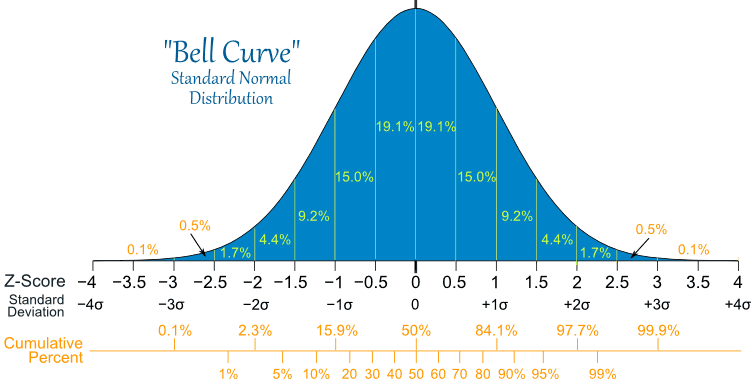
Leaving school, I registered with a government temping agency. They wanted me to sit a typing test. I got a job the next day.
Fingers, thumbs and guitars.
The Super 80 days have come and gone (I miss them), and here I am, 30 years later still touch-typing away at a computer. After 30 something years working with computers, as a user, a gamer, software developer, and business owner, I can honestly say that touch-typing with speed and accuracy is a real asset. I believe that it is something that everyone who works with computers should strive for....to be one with the keyboard, like Steve Vai is to the guitar. (Listen to his visualization technique he describes in this video).

Active visualization is definitely a factor in developing good skills in this, or any endevour in life.
Imagine yourself doing it...then do it.
I remember watching a Tommy Emmunuel video (can you tell I like playing guitar now?) of him answering a question something along the lines of... "Tommy, why do you use your thumb when playing?" (A question coming from the classic guitar world where thumbs should be used to press firmly on the back of the guitar neck...certainly not to fret a note) Tommy promptly replied saying that he simply uses all of the fingers and thumbs that God provided him with...Hendrix would agree with that.
There's a lesson here. To all of the 2 finger, "hunt 'n peck" typists out there, try to use all of your digits. I've seen some pretty amazing 2-finger keyboard warriors pushing out some amazing speed, but even these guys can benefit from a few extra digits on keys.
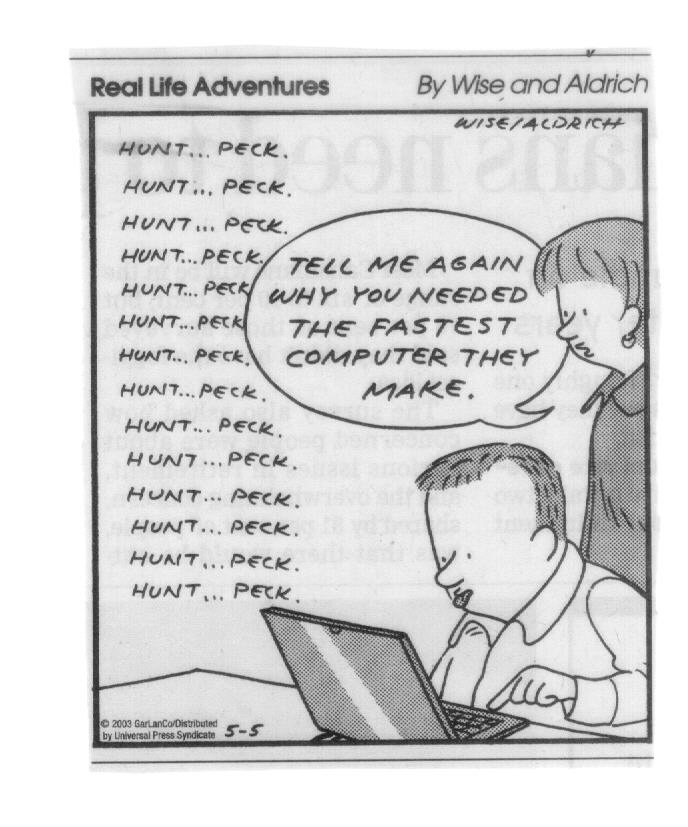
Learn to touch-type. There are many benefits. It saves time, improves accuracy, looks cool and then there's this...
Don't give away your password!
People who can't touch-type, often look at the keyboard - that is, they take their eyes off of the screen. Have you ever seen someone typing in their password, only to find that their cursor is actually in the "User name" textbox, now with their password to all its plain-text glory!? I see this occur far too many times that I ought.
Do you stop them, say something...or see where they're at!?
I'm sure there are many out there with their own touch-typing experiences and stories. I would love to hear them!
The evolution continues
Keyboards configurations have come and gone. These days we use different devices, and I don't know where I'd be without SwiftKey for my Android phone. Definitiely the best $4 I've ever spent on typing technology. Highly recommended. So what will come next? We've had basic keyboards, ergonomic keyboards, devices for the disabled, bluetooth keyboards, internet keyboards, HUD keyboards, Dvorak keyboards and then there's Minority Report.

Science fiction has a strange and wonderful way of becoming reality. If this is so, the interface between man and computer is going to make Apples' Siri look like Microsoft ClipIt.
Stay focused, hone skills. Be sharp
Working in IT is a profession. Typing is a tool. Keep it sharp.
Good things take time and practice.
Practice typing. Practice your guitar. Keep coding. Stay cool...(like a heatsink) ;-)