Helpdesk software features
PRD Software have been developing HelpMaster since 1996.
HelpMaster includes a big set of features that will help your business to provide outstanding support. Based on real-life feedback and industry best practice, HelpMaster is constantly being developed to grow and deliver.
Here is a brief list of some of the basics. For a full list, check out www.helpmasterpro.com
Classifying incidents

Make it easy to identify problem areas for your organisation, saving valuable time and money. Classify your incidents by selecting from a hierarchical list of issues that affect your organization. The 5 level issue hierarchy allows you to be as general, or specific as you need to be.
The 5 level hierarchy for defining incident classification allows you to adopt a category / type / item (CTI) approach, or an ITIL taxonomy that uses a more organizational approach.
This same classification hierarchy used for incidents is also used to classify knowledge base articles, thereby allowing a tight integration between incidents and problem resolution.
Once an incident has been classified, you can then create workflow and escalations based upon the classification you use for each incident.
Incident creation via quick-log templates

HelpMaster has a unique template-based design that allows you to model your business into job templates (incident types), action templates (things you do), and email templates (the correspondence you send to clients and staff). Link these templates to each other to create powerful workflow models.
Use these templates to log incidents quickly and efficiently.
Templates allow you to log the same types of jobs in the same way. This means
- 1. Speed
- 2. Consistency
- 3. Ease of use
These templates can be re-used in other areas of HelpMaster to assist with Email Response Management, Escalation and Web self-service. Read more about the template system of HelpMaster.
Incident prioritization

Correct prioritization of incidents and problems is a core concept of help desk and service delivery. HelpMaster makes this easy.
Each incident is prioritized via the Priority drop-down box that is populated with codes that you define and describe. Once classified, system administrators can easily create SLAs and escalation rules based on this classification for timely resolution and notification.
Incidents can automatically be prioritized by configuring rules that are based on other parameters of the incident.
For clients using the self-service web portal, system administrators can allow clients to determine their own priority, or pre-configure it according to a job template.
Escalation and Service-Level-Agreements

The Priority Manager gives you the ability to automatically escalate jobs as they get closer to the SLA deadline, making sure that every incident is dealt with on time. Using a simple "query by example" SLA / escalation builder, create escalation rules that deal with all aspects of your business. Escalations can be as simple as sending a "hurry up" email to a staff member for a job approaching a breach timeline, to a more extreme action such as re-assigning the job, increasing the priority and notifying the team.
The Priority Manager allows you to create profile-based escalations rules that can cover all aspects of your service delivery objectives.
Help-desk Reporting

HelpMaster uses the powerful and flexible Crystal Reports software to generate reports directly from the database. Find service bottlenecks quickly and easily by running one of over 120 different reports. New reports are added to the swap-shop all the time.
Reports can be exported to other tools like Excel for further analysis.
Quickly get statistics like
- Who is my hardest working staff member?
- Who is my most problematic client?
- Which services are failing the most?
- How many jobs did we log last month vs this month?
- Are we getting busier
- Are we meeting our service level agreements?
Read more about the reporting capabilities of HelpMaster
Communication

Notifying clients, customers and staff
Whenever an incident is updated HelpMaster can be configured to automatically notify your clients, staff, management or anybody else that may be involved. When both staff and clients are informed as to the status of their job, they are less likely to call the help desk for an update.
Email templates can be configured to provide specific information about the nature of the job via the use of email tags that are dynamically replaced with content from the incident when the email is sent.
More than just email - build an automated email response service desk 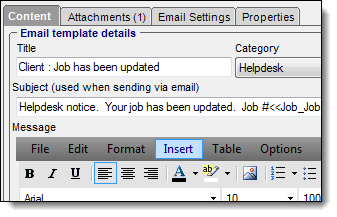
Go way beyond just sending out informational email. HelpMaster can also automatically create, or update a ticket based on an incoming email. Furthermore, use the HTML style email template to embed hyperlinks to your web self-service portal. Once a client logs a job, they can immediately check the status of it via the custom web portal.
Use the Email Manager to automatically respond to customer emails, responses, or other network events.